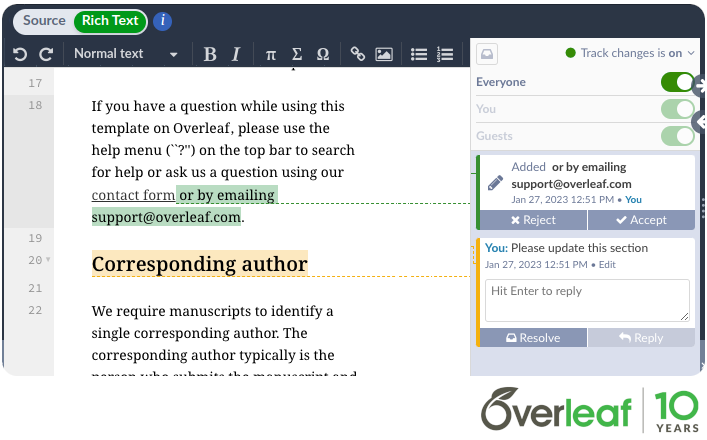Are you including chemical formulas in your Overleaf project, and collaborating with non-LaTeX experts? Overleaf’s Visual Editor now makes it even easier to work together by displaying a preview of typeset chemical formulas when using the mhchem package.
博客Posts tagged “Visual Editor”
- February 6, 2024
Feature update: Preview chemical formulas with Overleaf’s Visual Editor
- September 27, 2023
Major feature news: Add and edit tables without writing code
Update (Jan 18, 2024): The latest enhancement to Overleaf's table editing capabilities introduces an intuitive feature in the Visual Editor mode that allows users to effortlessly specify column widths and enable text wrapping within their LaTeX tables, mitigating the challenges of manually coding complex table structures.
The blog post below has been updated to reflect these changes.
That’s right Overleafers, we’re so excited to let you know about our latest feature releases designed to help you speed up your writing process. First up, we’ve launched an easier way to create and edit tables. And that’s not all—you can also copy and paste tables and formatted text directly into Visual Editor, without losing the formatting.
- September 19, 2023
An easier way to insert figures in Overleaf
Ever wished you could click a button or copy and paste to insert your figures into Overleaf? Now you can! Our team has been busy creating a new way to insert figures that is simpler and allows you to focus on your content.
- Paulo · February 10, 2023
The updated Rich Text editor simplifies team collaboration
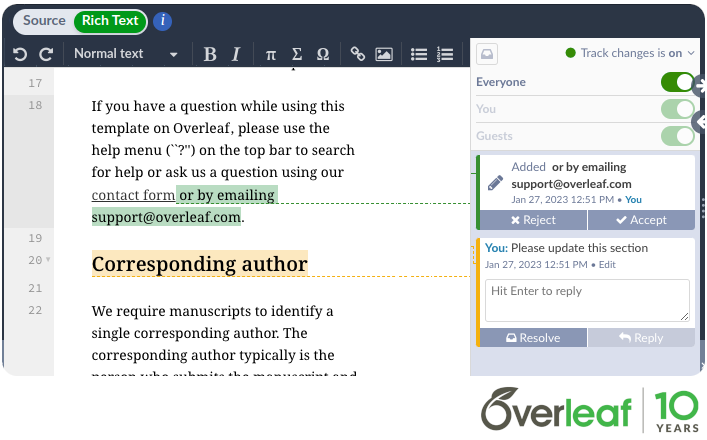
Reviewing and commenting on Overleaf projects is now even easier. As part of our latest update you can now make tracked changes and comments in our rich text editor, which has a more simplified view of the content, along with some other exciting rich text editor enhancements.